Internet Access from an MPLS VPN Using a Global Routing Table
Introduction
The purpose of this document is to demonstrate the sample configuration used to access the Internet from a Multiprotocol Label Switching (MPLS)-based VPN using a global routing table.In certain network scenarios, it is required to access the Internet from an MPLS-based VPN in addition to continuing to maintain the VPN connectivity among corporate sites. This sample configuration focuses on providing Internet access from the VPN routing and forwarding (VRF) that contains the default route to the Internet gateway router (IGW).
Prerequisites
Requirements
A basic understanding of MPLS forwarding and MPLS VPN is required to fully understand the contents of this document.Components Used
The information in this document is based on the software and hardware versions below.-
Cisco IOS® Software Release 12.1(3)T.
Release 12.0(5)T includes the MPLS VPN feature
-
Any Cisco router from the 3600 series or later, such as the Cisco
3660 or 7206
Background Theory
In this example configuration, these policies were in place:-
A router with connectivity to the Internet is attached to the MPLS
network. It may or may not inject Border Gateway Protocol (BGP) routes into the
global routing table.
Note: PE routers understand BGP. Routers such as the Gigabit Switch Router (GSR) (which performs as a Provider Core router) do not run BGP at all.
-
There is no requirement for a VRF to have a full routing table from
the Internet (global BGP table), so a static default route is put in a VRF
pointing to the global next hop address of the IGW.
-
A VPN customer uses a registered unique address range that is
routable in the global Internet routing table. The method of access discussed
in this document is not recommended where customers have only private addresses
in their network.
Conventions
These acronyms are used in this document:-
CE - Customer Edge router
-
PE - Provider Edge router
-
P - Provider core router
Configure
-
You can refer to the Network Diagram for
an illustration of this configuration. In this example, CE 1 and CE 2 are in
the same VPN. They are configured under the customer1 VRF, since there is no
requirement for a VRF to have a full routing table from the Internet (as per
the policies in the Background Theory
section of this document).
-
A static default route is configured in the customer1 VRF on CE 1
pointing to the IGW. By placing a static default route within the customer1
VRF, packets that do not match any of the routes contained within customer1 VRF
will be sent to the IGW.
The following is an example of the static route.
Having a static route with a global keyword in the customer1 VRF ensures that all packets destined to the Internet are routed to the Internet gateway and subsequently to the Internet.ip route vrf customer1 0.0.0.0 0.0.0.0 192.168.67.1 global
Note: The default route in PE 1 is configured to point to the serial interface IP address of the Internet gateway (192.168.67.1) and not to the loopback address (10.1.1.6). This avoids blackholing the routes in the event of connectivity failure between the Internet gateway and the Internet (R7). If the default route is pointed to the loopback address of the Internet gateway and the connectivity between the Internet gateway-R7 breaks, all the packets would continue to route to the Internet gateway. This happens because the loopback address remains up (unlike 192.168.67.1 which is withdrawn from the global routing table when interface s8/0 goes down) and the default route continues to exist in the routing table.
The next step is to ensure that packets coming back from the Internet to destination CE 1 network 11.11.11.0/24, are routed from the Internet gateway to PE 1 and to CE 1 through the MPLS core. This is achieved by configuring a static route for the CE 1 network pointing to the Serial 8/0 interface in the global routing table on PE 1. Redistribute it into the Open Shortest Path First (OSPF) so that the Internet gateway has that route in its global routing table. This allows the Internet gateway to route all packets coming from the Internet to PE 1, and to the final destination beyond CE 1.
The following example is the ip route command used in configuration on PE 1.
Note: The above static route configured in the global routing table is in addition to the static route configured within the customer1 VRF, which is used for VPN Network Layer Reachability Information (NLRI). On PE 1, it is configured as shown as below.ip route 11.11.11.0 255.255.255.0 Serial8/0 192.168.10.1
Note: To find additional information on the commands used in this document, use the Command Lookup Tool (registered customers only) .ip route vrf customer1 11.11.11.0 255.255.255.0 192.168.10.1
Network Diagram
This document uses the network setup shown in the diagram below.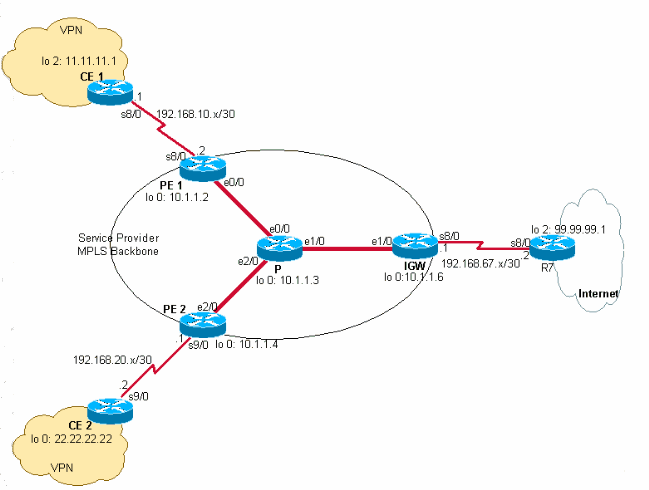
Configurations
This document uses the configurations shown below.| CE 1 |
|---|
version 12.2 ! hostname CE-1 ! ip subnet-zero ! interface Loopback0 ip address 10.1.1.1 255.255.255.255 ! interface Loopback2 �ip address 11.11.11.1 255.255.255.0 ! interface Serial8/0 �ip address 192.168.10.1 255.255.255.252 !--- The interface is connected to PE 1. ! ip classless ip route 0.0.0.0 0.0.0.0 192.168.10.2 !--- This is the default route to route all packets to PE 1. ! |
| PE 1 |
|---|
version 12.2 ! hostname PE-1 ! ip subnet-zero ! ip vrf customer1 !--- This configured VRF customer1. �rd 100:1 !--- This configured the route distiguisher for VRF. route-target export 1:1 route-target import 1:1 !--- This configured the export and import policies into VRF. ! ip cef !--- This enabled Cisco Express Forwarding (CEF) switching. ! interface Loopback0 ip address 10.1.1.2 255.255.255.255 ! interface Ethernet0/0 !--- It is connected to P router. ip address 10.10.23.2 255.255.255.0 tag-switching ip !--- MPLS switching is enabled. ! interface Serial8/0 ! Connected to CE-1 �ip vrf forwarding customer1 !--- Route forwarding based on customer1 VRF is enabled. ip address 192.168.10.2 255.255.255.252 ! router ospf 1 log-adjacency-changes redistribute static subnets network 0.0.0.0 255.255.255.255 area 0 ! router bgp 100 no synchronization bgp log-neighbor-changes neighbor 10.1.1.4 remote-as 100 !--- Neighbor relationship with PE 2 is established. neighbor 10.1.1.4 update-source Loopback0 neighbor 10.1.1.4 next-hop-self no auto-summary ! address-family ipv4 vrf customer1 !--- The address-family configuration mode specifies IPv4 unicast !---address prefixes for customer1 VRF. no auto-summary no synchronization network 11.11.11.0 mask 255.255.255.0 !--- CE 1 network 11.11.11.0/24 to PE 2 is announced. network 192.168.10.0 mask 255.255.255.252 exit-address-family ! address-family vpnv4 !--- This is the address-family VPNV4 configuration mode for !--- configuring BGP sessions. �neighbor 10.1.1.4 activate neighbor 10.1.1.4 send-community extended no auto-summary exit-address-family ! ip classless ip route 11.11.11.0 255.255.255.0 Serial8/0 192.168.10.1 !--- The static route in the global routing table is pointing to !--- the interface connected to CE 1. ip route vrf customer1 0.0.0.0 0.0.0.0 192.168.67.1 global !--- The static default route under customer1 VRF, routing packets !--- outside of�VPN to the Internet gateway. ! routes ip route vrf customer1 11.11.11.0 255.255.255.0 192.168.10.1 !--- The static route for network 11.11.11.0/24 (CE-1 Network) under !---customer1 VRF ensures the reachability of CE 1 network from the !--- other VPN sites. |
| P |
|---|
version 12.2 ! hostname P ! ip subnet-zero ! ip cef !--- CEF switching is enabled. ! interface Loopback0 ip address 10.1.1.3 255.255.255.255 ! interface Ethernet0/0 !--- This is connected to PE 1. ip address 10.10.23.3 255.255.255.0 tag-switching ip !--- MPLS switching is enabled. ! interface Ethernet1/0 !--- This is connected to PE 2. ip address 10.10.34.3 255.255.255.0 tag-switching ip ! interface Ethernet2/0 !--- This is connected to the Internet gateway. ip address 10.10.36.3 255.255.255.0 tag-switching ip ! router ospf 1 log-adjacency-changes network 0.0.0.0 255.255.255.255 area 0 |
| IGW |
|---|
version 12.2 ! hostname IGW ! ip subnet-zero ! ip cef !--- This enabled CEF switching. ! interface Loopback0 ip address 10.1.1.6 255.255.255.255 ! interface Ethernet2/0 !--- This is connected to P router. ip address 10.10.36.6 255.255.255.0 tag-switching ip ! interface Serial8/0 !--- This is connected to Internet R7. ip address 192.168.67.1 255.255.255.252 ! router ospf 1 log-adjacency-changes network 0.0.0.0 255.255.255.255 area 0 ! router bgp 100 no synchronization bgp log-neighbor-changes network 11.11.11.0 mask 255.255.255.0 network 22.22.22.0 mask 255.255.255.0 neighbor 192.168.67.2 remote-as 200 no auto-summary |
| PE 2 |
|---|
version 12.2 ! hostname PE-2 ! ip subnet-zero ! ip vrf customer1 !--- Customer1 VRF is configured. �rd 100:1 !--- Route Distinguisher for VRF is configured. route-target export 1:1 route-target import 1:1 !--- This configured the import and export policies for customer1 !--- VRF. ! ip cef !--- This enabled CEF switching. ! interface Loopback0 ip address 10.1.1.4 255.255.255.255 interface Ethernet1/0 !--- Connected to P router. ip address 10.10.34.4 255.255.255.0 tag-switching ip !--- MPLS switching is enabled. ! interface Serial9/0 !--- Connected to CE 2 router. ip vrf forwarding customer1 !--- This enables VRF forwarding on the interface. ip address 192.168.20.1 255.255.255.252 ! router ospf 1 log-adjacency-changes redistribute static subnets network 0.0.0.0 255.255.255.255 area 0 ! router bgp 100 no synchronization bgp log-neighbor-changes neighbor 10.1.1.2 remote-as 100 neighbor 10.1.1.2 update-source Loopback0 neighbor 10.1.1.2 next-hop-self no auto-summary ! address-family ipv4 vrf customer1 !--- This is the address-family IPv4 configuration of customer1 VRF. no auto-summary no synchronization network 22.22.22.0 mask 255.255.255.0 !--- This announces the CE 2 network to PE 1. exit-address-family ! address-family vpnv4 !--- This is the address-family VPNV4 configuration for BGP Sessions !--- with PE 1. neighbor 10.1.1.2 activate neighbor 10.1.1.2 send-community extended no auto-summary exit-address-family ! ip classless ip route 22.22.22.0 255.255.255.0 Serial9/0 192.168.20.2 !--- This is the static route for�network�22.22.22.0/24 in the global !--- routing table pointing to the interface connected to CE 2. ip route vrf customer1 0.0.0.0 0.0.0.0 192.168.67.1 global !--- This is the static default route�for customer VRF !--- for destinations outside the VPN. ip route vrf customer1 22.22.22.0 255.255.255.0 192.168.20.2 !--- This is the static route within customer1 VRF for CE 2 !--- network for VPN connectivity. |
| CE 2 |
|---|
version 12.2 ! hostname CE-2 ! ip subnet-zero ! interface Loopback0 ip address 22.22.22.22 255.255.255.0 ! interface Serial9/0 !--- This is connected to PE 2. ip address 192.168.20.2 255.255.255.252 ! ip classless ip route 0.0.0.0 0.0.0.0 192.168.20.1 !--- This is the default route pointing to PE 2. |
Verify
This section provides information you can use to confirm your configuration is working properly.VPN�Connectivity Between CE 1 and CE 2
To verify the VPN connectivity between CE 1 and CE 2, CE 1 should be able to reach CE 2's network 22.22.22.0/24 and the other way around. To check this, verify the route to network 22.22.22.0/24 in the customer1 VRF at PE 1.Certain show commands are supported by the Output Interpreter Tool (registered customers only) , which allows you to view an analysis of show command output.
-
The show ip route vrf customer1 command
confirms the route to network 22.22.22.0/24 learned from 10.1.1.4 (PE 2's
loopback address) shown� highlighted in the output below.
PE-1# show ip route vrf customer1 Codes: C - connected, S - static, I - IGRP, R - RIP, M - mobile, B - BGP D - EIGRP, EX - EIGRP external, O - OSPF, IA - OSPF inter area� N1 - OSPF NSSA external type 1, N2 - OSPF NSSA external type 2 E1 - OSPF external type 1, E2 - OSPF external type 2, E - EGP i - IS-IS, L1 - IS-IS level-1, L2 - IS-IS level-2, ia - IS-IS inter area * - candidate default, U - per-user static route, o - ODR P - periodic downloaded static route Gateway of last resort is 192.168.67.1 to network 0.0.0.0 192.168.10.0/30 is subnetted, 1 subnets C 192.168.10.0 is directly connected, Serial8/0 22.0.0.0/24 is subnetted, 1 subnets B 22.22.22.0 [200/0] via 10.1.1.4, 01:00:50 11.0.0.0/24 is subnetted, 1 subnets S 11.11.11.0 [1/0] via 192.168.10.1 S* 0.0.0.0/0 [1/0] via 192.168.67.1 -
Similarily, at PE 2, the route to network 11.11.11.0/24 in the
customer1 VRF is shown in the example below.
PE-2# show ip route vrf customer1 Codes: C - connected, S - static, I - IGRP, R - RIP, M - mobile, B - BGP D - EIGRP, EX - EIGRP external, O - OSPF, IA - OSPF inter area� N1 - OSPF NSSA external type 1, N2 - OSPF NSSA external type 2 E1 - OSPF external type 1, E2 - OSPF external type 2, E - EGP i - IS-IS, L1 - IS-IS level-1, L2 - IS-IS level-2, ia - IS-IS inter area * - candidate default, U - per-user static route, o - ODR P - periodic downloaded static route Gateway of last resort is 192.168.67.1 to network 0.0.0.0 192.168.10.0/30 is subnetted, 1 subnets B 192.168.10.0 [200/0] via 10.1.1.2, 01:00:09 22.0.0.0/24 is subnetted, 1 subnets S 22.22.22.0 [1/0] via 192.168.20.2 192.168.20.0/30 is subnetted, 1 subnets C 192.168.20.0 is directly connected, Serial9/0 11.0.0.0/24 is subnetted, 1 subnets B 11.11.11.0 [200/0] via 10.1.1.2, 01:00:09 S* 0.0.0.0/0 [1/0] via 192.168.67.1 -
Now check the connectivity between CE 1 and CE 2 by pinging a host
22.22.22.22 on CE 2 using the source IP address of 11.11.11.1 from CE 1.
CE-1# ping Protocol [ip]: Target IP address: 22.22.22.22 Repeat count [5]: Datagram size [100]: Timeout in seconds [2]: Extended commands [n]: y Source address or interface: 11.11.11.1 Type of service [0]: Set DF bit in IP header? [no]: Validate reply data? [no]: Data pattern [0xABCD]: Loose, Strict, Record, Timestamp, Verbose[none]: Sweep range of sizes [n]: Type escape sequence to abort. Sending 5, 100-byte ICMP Echos to 22.22.22.22, timeout is 2 seconds: !!!!! Success rate is 100 percent (5/5), round-trip min/avg/max = 20/20/20 ms
Connectivity to the Internet from CE 1
Follow the steps below to verify connectivity to the Internet from CE1.-
All packets destined to the Internet or VPN from CE 1 will route
using a default route configured in CE 1 pointing to PE 1, as shown
below.
CE-1# show ip route 0.0.0.0 Routing entry for 0.0.0.0/0, supernet Known via "static", distance 1, metric 0, candidate default path Routing Descriptor Blocks: * 192.168.10.2 Route metric is 0, traffic share count is 1
-
Packets coming into PE 1 interface s8/0 get routed using the
customer1 VRF routing table. PE 1 has a default route in the customer1 VRF
pointing to the IGW IP address 192.168.67.1, as shown below in the output for
the show ip route vrf customer1 on PE 1.
PE-1# show ip route vrf customer1 Codes: C - connected, S - static, I - IGRP, R - RIP, M - mobile, B - BGP D - EIGRP, EX - EIGRP external, O - OSPF, IA - OSPF inter area� N1 - OSPF NSSA external type 1, N2 - OSPF NSSA external type 2 E1 - OSPF external type 1, E2 - OSPF external type 2, E - EGP i - IS-IS, L1 - IS-IS level-1, L2 - IS-IS level-2, ia - IS-IS inter area * - candidate default, U - per-user static route, o - ODR P - periodic downloaded static route Gateway of last resort is 192.168.67.1 to network 0.0.0.0 192.168.10.0/30 is subnetted, 1 subnets C 192.168.10.0 is directly connected, Serial8/0 22.0.0.0/24 is subnetted, 1 subnets B 22.22.22.0 [200/0] via 10.1.1.4, 01:21:11 11.0.0.0/24 is subnetted, 1 subnets S 11.11.11.0 [1/0] via 192.168.10.1 S* 0.0.0.0/0 [1/0] via 192.168.67.1 -
Because the default route on PE 1 is configured with a global
keyword, it looks for next hop 192.168.67.1 in its global routing table and
routes to the IGW, as shown below.
PE-1# show ip route 192.168.67.1 Routing entry for 192.168.67.0/30 Known via "ospf 1", distance 110, metric 84, type intra area Last update from 10.10.23.3 on Ethernet0/0, 00:21:54 ago Routing Descriptor Blocks: * 10.10.23.3, from 10.1.1.6, 00:21:54 ago, via Ethernet0/0 Route metric is 84, traffic share count is 1
-
The packets reaching IGW get routed over to the Internet based on
the BGP routes it learned from R7. In this case, you can look at the BGP route
learned from R7 to demonstrate the connectivity to the Internet. Shown below is
the BGP route (network 99.99.99.0/24) learned from R7 in the IGW routing table.
The packets that originated from CE-1 get routed to the Internet.IGW# show ip route 99.99.99.0 Routing entry for 99.99.99.0/24 Known via "bgp 100", distance 20, metric 0 Tag 200, type external Last update from 192.168.67.2 01:37:25 ago Routing Descriptor Blocks: * 192.168.67.2, from 192.168.67.2, 01:37:25 ago Route metric is 0, traffic share count is 1 AS Hops 1
-
For packets coming back from the Internet destined to CE 1 network
11.11.11.0/24, IGW should have a route pointing to PE 1 in its global routing
table. A static route in PE 1's global routing table pointing to s8/0 interface
on PE 1 connecting to CE 1 and redistributed it into OSPF is configured. This
ensures that the IGW has a route in its global routing table pointing to PE 1.
The static route on PE 1 and the OSPF learned route on IGW is shown below.
IGW# show ip route 11.11.11.0 Routing entry for 11.11.11.0/24 Known via "ospf 1", distance 110, metric 20, type extern 2, forward metric 20 Last update from 10.10.36.3 on Ethernet2/0, 00:34:34 ago Routing Descriptor Blocks: * 10.10.36.3, from 10.1.1.2, 00:34:34 ago, via Ethernet2/0 Route metric is 20, traffic share count is 1 PE-1# show ip route 11.11.11.0 Routing entry for 11.11.11.0/24 Known via "static", distance 1, metric 0 Redistributing via ospf 1 Advertised by ospf 1 subnets Routing Descriptor Blocks: * 192.168.10.1, via Serial8/0 Route metric is 0, traffic share count is 1 -
Now check the connectivity to the Internet from CE 1 by pinging the
R7 IP address 99.99.99.1 with the CE 1 source address of 11.11.11.1.
CE-1# ping Protocol [ip]: Target IP address: 99.99.99.1 Repeat count [5]: Datagram size [100]: Timeout in seconds [2]: Extended commands [n]: y Source address or interface: 11.11.11.1 Type of service [0]: Set DF bit in IP header? [no]: Validate reply data? [no]: Data pattern [0xABCD]: Loose, Strict, Record, Timestamp, Verbose[none]: Sweep range of sizes [n]: Type escape sequence to abort. Sending 5, 100-byte ICMP Echos to 99.99.99.1, timeout is 2 seconds: !!!!! Success rate is 100 percent (5/5), round-trip min/avg/max = 20/24/32 ms CE-1#